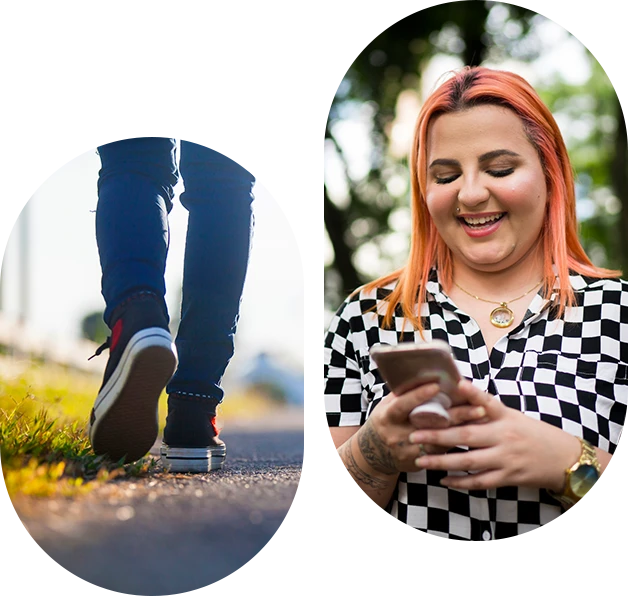
Mobile Banking
Life keeps you busy. Manage your money anytime, anywhere with our Mobile App.

Download our app and manage money on your time, from anywhere.
Your phone never leaves your side and now your money won't either. Get access anytime to do anything you need, because we're focused on saving you time whenever possible. While you're juggling whatever life throws at you, you can also handle your finances.
And you can do it all confidently, knowing multi-factor authentication and biometric login provide extra security for your account.

Mobile Deposit
All it takes is your device's camera and a few clicks for you to deposit checks into your WESTconsin accounts.

Digital Wallet
Add your WESTconsin debit and credit cards to your Digital Wallet for quicker, more secure transactions through Apple Pay and Google Pay.

Zelle®
We have partnered with Zelle® to bring you a fast and easy way to send and receive money with friends, family, and people you know.
WESTconsin Credit Union serves members in Wisconsin and in Minnesota. Find a location near you.
Frequently asked questions
View All FAQSThe My Accounts section has all of your accounts categorized by type (Deposit, Savings, Loans, etc.) with the current balance and available balance for each account. The Total Accounts value is displayed at the bottom of the account section for deposit and loan accounts.
Click on My Settings, scroll to bottom of page, click Rename & Hide Your Accounts
- To hide accounts simply click on the check box to the right of the suffix
- To show the account again, simply navigate back to settings and check the box next to the suffix
- To rename the account, find the account you want and type the new name in the Rename Account field
NOTE: These changes can take up to five minutes or more to take effect
Click on My Settings, click Edit next to following information you would like to edit.
Transfers made using WESTconsin Online will display quickly in My Accounts and the Account History Page transactions list. This means that we will automatically refresh the page (to get new account balances).
Click the suffix name to open the Account History Page. Click the drop-down arrow next to Account Detail. Your full ACH number will be listed for qualifying checking accounts with other relevant account details.
The maturity date of your Share Certificate account will show in the account bar without having to access the account details. If the maturity date is available, it is displayed as “Matures on MM/DD/YYYY.”
Click the checking account suffix on the My Accounts Page to open the Account History Page. Click the check icon to view images of the front and back of the check.

